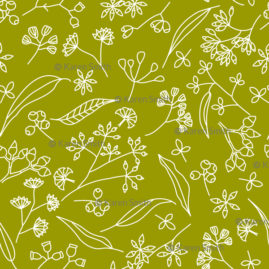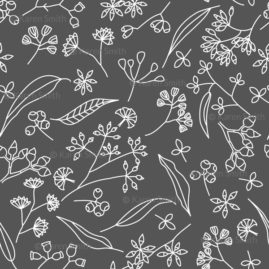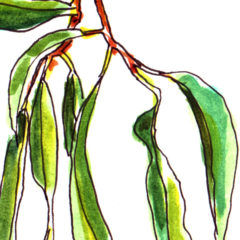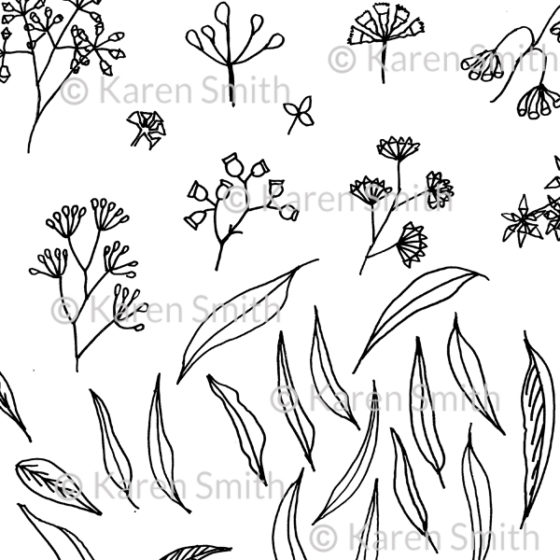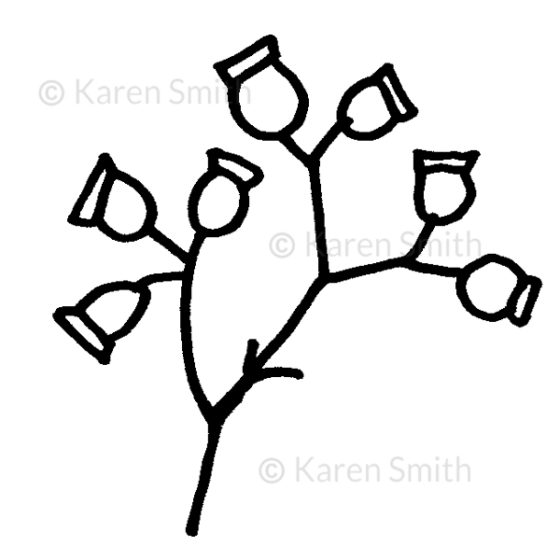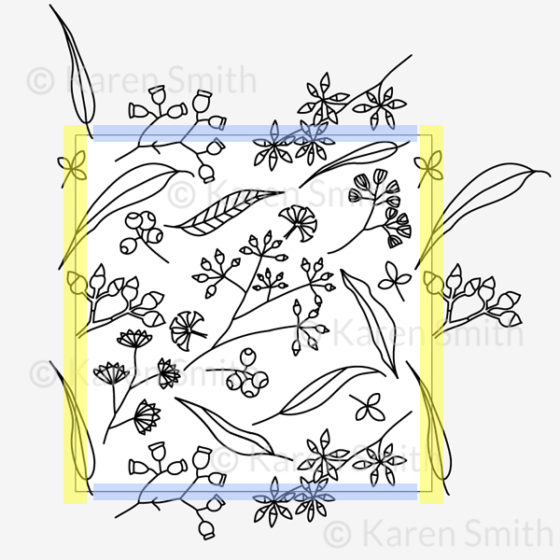Continuing with my botanic pattern designs, I have recently been designing some patterns specifically for printing on fabric. Designing for large scale printing: fabric, wallpaper, wrapping paper etc. usually involves creating a pattern repeat.
In this post I’ll detail the process I followed to turn my original field sketches of gum trees into an abstract print pattern series I call Gum Doodles.
I began the process with some general sketchbook observations of gum leaves, fruits and seeds.
I hand drew the doodles, using a black sharpie and observing from my real life sketches, photographs and botanic reference books. Keeping the lines clean and simple, and focusing on a 2dimesional representation of the nuts, flowers, leafs etc, rather than a 3D one, as I knew I eventually wanted to create a flat decorative pattern from the images.
I scanned the black & white image and in Illustrator redrew the plant doodles using vector lines, I find this method gives me a nice clean line, with the option to have varying line thickness, I know the trace bitmap command can produce pretty good results, especially if the original drawing is nice and sharp, but I prefer the extra simplification of the image that comes with this secondary drawing stage.
You can see below how the shapes become a little smoother, and any line overruns can be eliminated.
I then grouped the lines for each individual plant image, allowing easy placement in the final pattern layout. I chose a square pattern repeat and spent quite some time creating a balanced, yet seemingly random layout.
The image below is highlighted with yellow and blue to indicate the simple method for pattern repeats that I used in this design. I basically made sure that any images overlapping what I call the x & y axis (left vertical – bottom horizontal) on the artboard are replicated exactly in their opposite position, and then cropped. To crop the image I used the export artboard command in Illustrator, which created a square cropped image.
I then hopped over to Photoshop where I quickly mocked up larger swatches of the pattern using the offset command or the define pattern & paint bucket tool. In this case I realised that the pattern wasn’t dense enough, and tweaked it until I had the final pattern design looking the way I had imagined it.
I recommend printing off multiple A3 test prints of your design at this stage of the design process, as I find this is the best method for proofing the pattern, and helped me to pick up any issues with the pattern repeat creating strange geometric shapes within what is supposed to be a random layout.
I always intended the line art to be white on a range of complementary coloured backgrounds, but this was the last stage in the design process.
Finally I had the fabric made up using a digital printing company.